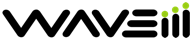
A typical WAVEiii event timeline
Provide your event info and create your WAVEiii event site.
Your site is ready immediately.
Event Coordinator can customize the site (see FAQs).
Payment can be made any time before Day 1.
Let your people know about the upcoming event using your own internal communications channels:
We recommend starting promotions 60 to 90 days in advance of Day 1 if possible.
30 days before Day 1, your WAVEiii event site opens for registration. Players can
Results cannot be entered yet.
Your WAVEiii event site opens for competition. Players can now enter their results.
Your site includes:
Final day of the event.
Players have another 7 days to finish entering their results.
Only results from the 30 day event time period can be added.
Your WAVEiii event site remains open, but closed to further updates once the 7 day grace period is over.
30 days after the end of your event, the site is closed and all information deleted.
Enterprise level sites can remain open for up to 1 year.